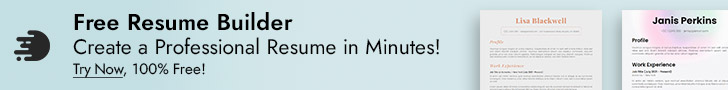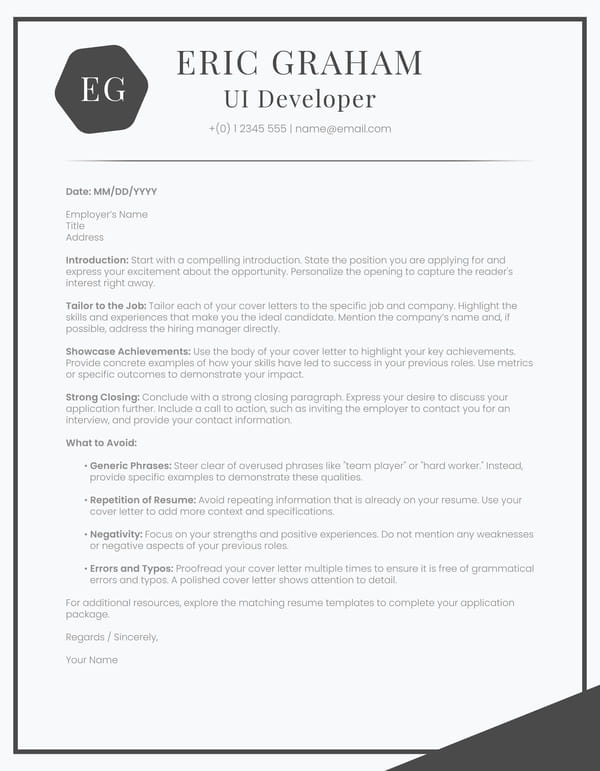
Free Cover Letter Templates for Google Docs
Discover professionally designed cover letter templates in Google Docs to make your job application shine. Easy to use and fully customizable.
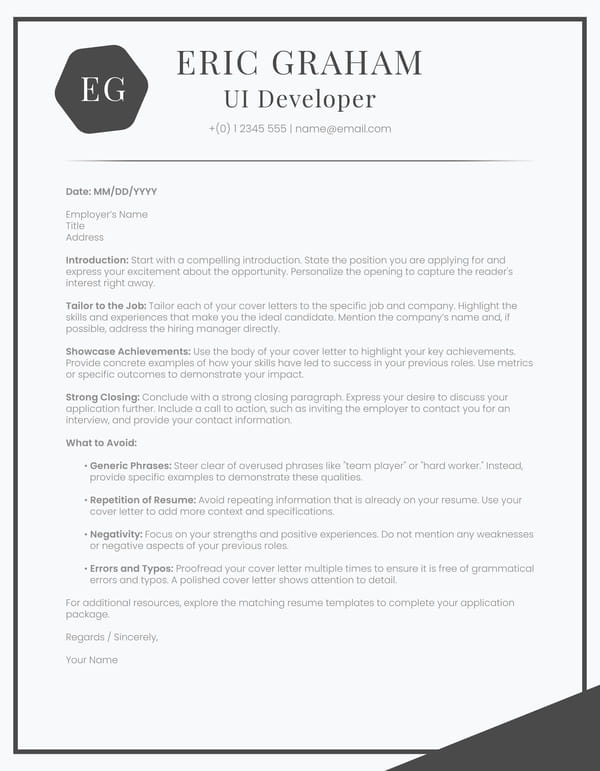
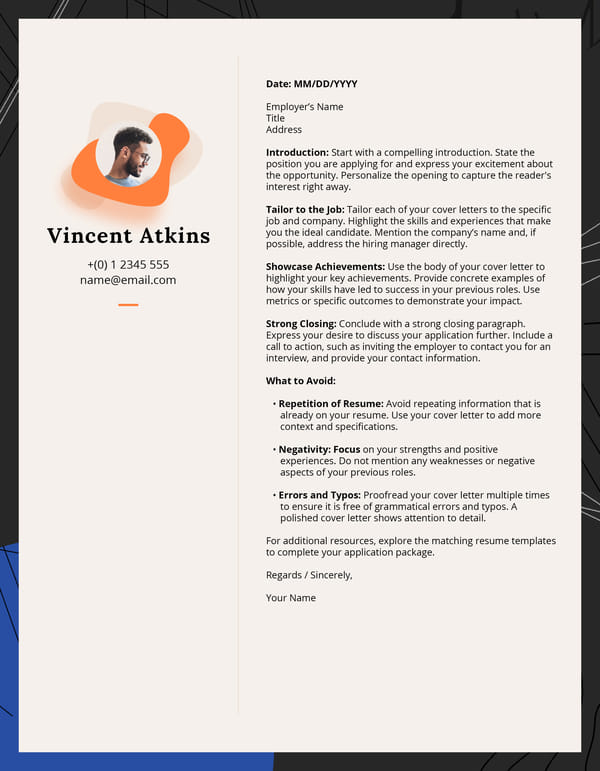
Modern Cover Letter Design Freebie
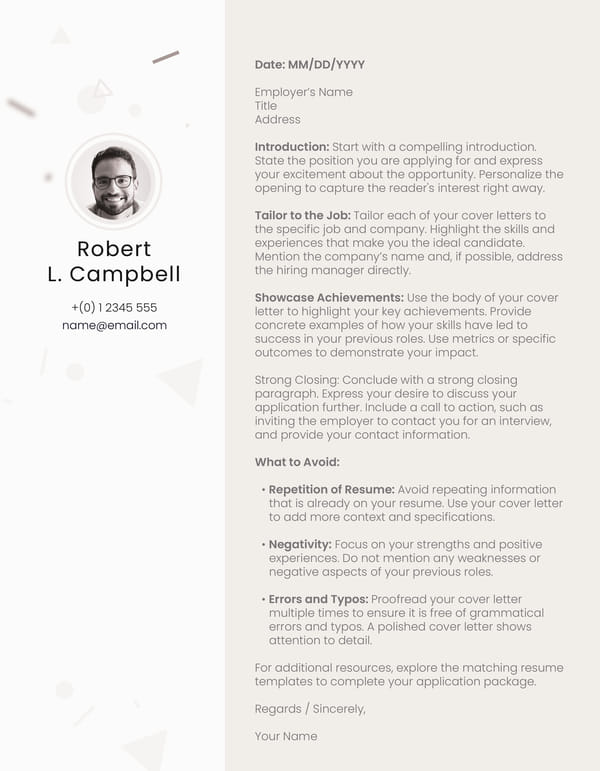
Free Modern Cover Letter for Google Docs: Clarity
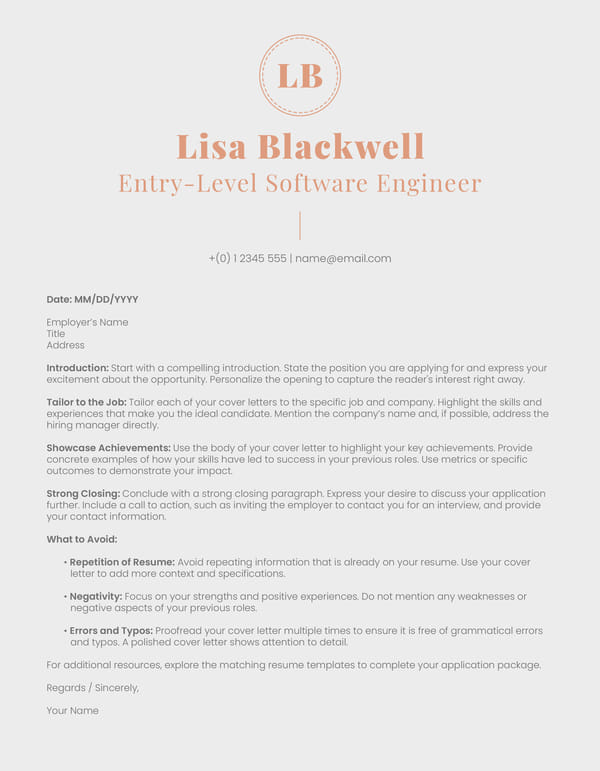
Free Entry-Level Cover Letter Template
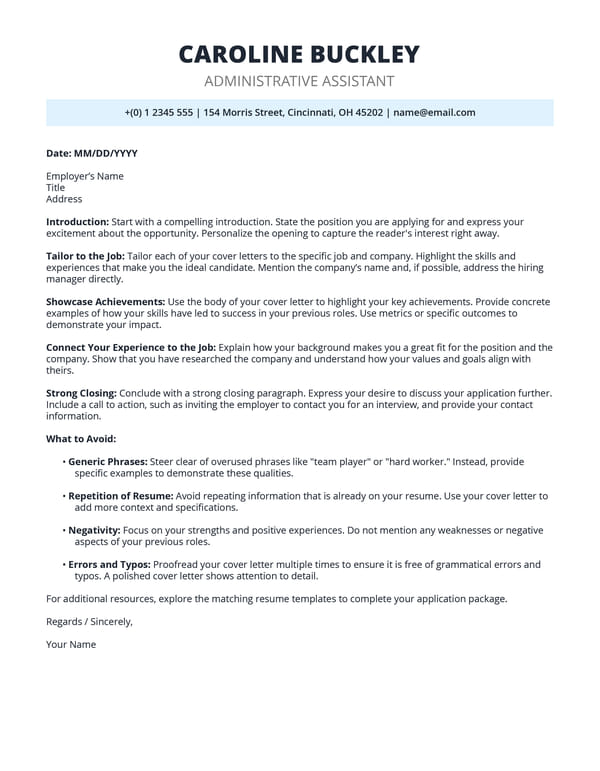
Free Clean and Crisp Google Docs Cover Letter
Creating a cover letter is essential for any job application. Using a well-crafted template can simplify the process and enhance the final result. These free Google Docs cover letter templates are designed to help you make a positive impression.
Benefits of Google Docs Cover Letter Templates
Google Docs provides a user-friendly platform for crafting and editing cover letters. These templates are accessible and easy to use, even for those with minimal technical skills. Customize fonts, colors, and layouts to reflect your personal style and the nature of the job you’re applying for. Additionally, Google Docs allows you to access and edit your cover letter from any device, making it convenient to update your document on the go.
How to Use the Templates
First, select the desired template and open it in Google Docs. Replace placeholder text with personal information and tailor the cover letter to the specific job application. Finally, save the document to Google Drive and share it or download it as a PDF for submission.
Tips for Writing an Effective Cover Letter
Keep the letter concise and to one page. Customize for each job application, highlighting relevant skills and experiences. Always proofread to ensure a polished final product.
Final Thoughts
Using a Google Docs cover letter template can simplify the job application process, allowing focus on writing a compelling and tailored letter. These free templates are designed to help make a positive impression on potential employers. Start crafting the perfect cover letter today with these easy-to-use, professional templates.